Using jquery terminal 1.2.0 & jquery 3.2.1 mostly works but proper scrolling is eluding me in one of two different ways. I am looking at the api reference. The demos look great. I looked but didn't find another similar question among tagged questions. I am using terminal.echo() to write to the terminal.
At first I was seeing the same container resizing problem as as @zack in his question about remain-the-same-size. So I added a height, both with and without a width value. It still behaves the same.
Now each typed command stays at the top. After pressing enter the output is printed, the output scrolls up, the scrollbar moves, then a new prompt is printed and visible at the top of the screen.
I realize these are almost two different questions but changes produce different behaviors as I try to get something that works.
Has anyone else seen these behaviors?
Per the comments I went to codepen as described and here's a screenshot of the result.