I am trying to use the c# Task Scheduler Managed Wrapper to programmatically generate scheduled tasks on a windows system. I can generate tasks, but i cannot get it to run only when the account is logged on:
I have been looking around and I found another SO question that was asked last year, but either there are other relevant settings that aren't mentioned, or something in the code base has changed since then:
How to set "run only if logged in" and "run as" with TaskScheduler in C#?
I think this approach is probably correct, but when I try it I get a confusing error message:
Task Scheduler 2.0 (1.2) does not support setting this property. You must use an InteractiveToken in order to have the task run in the current user session.
The code I am using is as follows:
public static void ScheduleTask(string machineName, string taskName, string taskAccount, string password)
{
using (TaskService ts = new TaskService(machineName))
{
TaskDefinition td = ts.NewTask();
td.Principal.RunLevel = TaskRunLevel.Highest;
td.Principal.UserId = WindowsIdentity.GetCurrent().Name;
td.Principal.LogonType = TaskLogonType.InteractiveToken;
td.Settings.MultipleInstances = TaskInstancesPolicy.IgnoreNew;
td.Settings.DisallowStartIfOnBatteries = false;
td.Settings.StopIfGoingOnBatteries = false;
td.Settings.StartWhenAvailable = true;
//td.Settings.RunOnlyIfLoggedOn = true;
td.Settings.Enabled = true;
td.Settings.Hidden = false;
td.Settings.AllowHardTerminate = true;
td.Settings.ExecutionTimeLimit = new TimeSpan();
var tt = new SessionStateChangeTrigger();
tt.StartBoundary = DateTime.Now.AddMinutes(1);
tt.UserId = taskAccount;
tt.StateChange = TaskSessionStateChangeType.RemoteConnect;
tt.Repetition.Interval = TimeSpan.FromMinutes(1);
tt.Repetition.StopAtDurationEnd = false;
td.Triggers.Add(tt);
td.Actions.Add("notepad.exe", "c:\\test.log");
ts.RootFolder.RegisterTaskDefinition(taskName, td, TaskCreation.CreateOrUpdate, taskAccount, password, TaskLogonType.Password, null);
}
}
If I run this code with a valid server,user, etc. it generates a task w/o a problem. If I comment in the 'RunOnlyIfLoggedOn' parameter, it generates the error I previously mentioned. Note that I am setting the LogonType property to TaskLogonType.InteractiveToken, so there must be something else that I am missing.