I want to use MATLAB histogram to bin the largest values in my dataset into one bin so they are visible on the y axis, there are very few compared to the smaller numbers. I can use BinEdges to group the numbers greater than 4.4 into one bin, but, I would like the bin in the figure to be visually the same width as the rest of the bins. That is, shrink the scale on the X axis but only for the part between 4.4 and 10. I can't log scale the data. Is there a way to scale the axis, or break it between 4.4 and 10?
Myhistogram=histogram(mydata, 'FaceColor', 'r', 'Normalization', 'probability', 'BinEdges', [0 0.1:0.05:4.4 10]);