I have a quiver3 plot on MATLAB with the code and plot as following, and I would like the lines to be color-variant as they approach the center point (which is cyan blue), so that I could visulize their distances from the center. Any idea how could I do that? Thanks so much!
hold on;
grid on;
scatter3(frame_cur.xyz_cam(1,:),frame_cur.xyz_cam(2,:),frame_cur.xyz_cam(3,:),'MarkerFaceColor',[0 .75 .75]);
quiver3(frameGT_cur.xyz_cam(1,:), ...
frameGT_cur.xyz_cam(2,:), ...
frameGT_cur.xyz_cam(3,:), ...
C(1,:)-frame_cur.xyz_cam(1,:), ...
C(2,:)-frame_cur.xyz_cam(2,:), ...
C(3,:)-frame_cur.xyz_cam(3,:), ...
0,'b','ShowArrowHead','off');*