I am using the code from this article to add a shopping cart for my woocommerce plugin on my Wordpress site. There is two issues with this code that I am facing when trying to implement in my theme:
- The cart icon is not clickable even if the correct link is
present. There is someting with the css code
header[role='banner']:beforethat is causing this issue, but I have not been able to solve it.. - Secondly, the
cart-contents-countshould be placed beside the cart on the same line, like the picture shows, not under as it is now.
The end result should look similar to this:
I have reproduced and isolated the code underneath:
article,
aside,
details,
figcaption,
figure,
footer,
header,
hgroup,
main,
nav,
section,
summary {
display: block;
}
header[role='banner'] {
height: 100px;
background-color: yellow;
top: 0px;
width: 100%;
z-index: 10000;
border-bottom: 1px solid #ccc !important;
}
/* SOME THING HER CAUSES THE CART TO BECOME UNCLICKABLE*/
header[role='banner']:before {
display: block;
position: absolute;
content: "";
width: 50%;
height: 100%;
right: 0;
background-color: rgba(0, 0, 0, 0.02);
z-index: 0;
}
#main-nav-wrapper {
display: block !important;
margin-top: 10px;
}
.nav {
float: right;
clear: none;
border: 0;
margin: 0px;
z-index: 100;
display: block;
list-style: none;
margin-top: 30px;
}
.clearfix:before,
.clearfix:after {
content: "";
display: table;
}
.nav li {
float: left;
position: relative;
}
.nav li a {
padding: 0px 20px !important;
display: block;
text-decoration: none;
}
.nav li a:after {
content: '';
width: 1px;
height: 15px;
background-color: #e8e8e8;
display: block;
position: absolute;
top: 50%;
right: 0px;
margin-top: -7px;
}
/* CART */
.cart-contents:before {
font-family: 'FontAwesome';
font-size: 28px;
margin-top: 10px;
font-style: normal;
font-weight: 400;
padding-right: 5px;
vertical-align: bottom;
}
.cart-contents:hover {
text-decoration: none;
}
.cart-contents-count {
color: #fff;
background-color: #2ecc71;
font-weight: bold;
border-radius: 10px;
padding: 1px 6px;
line-height: 1;
font-family: Arial, Helvetica, sans-serif;
vertical-align: baseline;
}
.cart-placement {
float: right;
display: inline-block !important;
line-height: 100px;
padding: 0;
z-index: 20000;
}
.cart-placement {
float: right;
padding-top: 15px;
padding-bottom: 10px;
padding-left: 15px;
display: inline-block;
line-height: 50px;
padding: 0;
position:relative;
}
a.cart-contents {
color: #ff7454 !important;
}<link href="https://netdna.bootstrapcdn.com/font-awesome/4.0.3/css/font-awesome.css" rel="stylesheet"/>
<header class="header" role="banner">
<nav role="navigation">
<div class="cart-placement">
<a class="cart-contents" href="http://www.bbc.uk.co" title="add to cart"><i class="fa fa-shopping-cart fa-2x" aria-hidden="true"></i>
<div class="cart-contents-count">1</div>
</a>
</div>
<div id="main-nav-wrapper">
<ul class="nav main-nav clearfix">
<li id="menu-item-1262" class="menu-item scroll-link menu-item-type-post_type scroll-link menu-item-object-page"><a data-slide="konserter" class="menu-item scroll-link menu-item-type-post_type scroll-link menu-item-object-page" href="http://www.bbc.uk.co/">Home</a></li>
<li id="menu-item-1262" class="menu-item scroll-link menu-item-type-post_type scroll-link menu-item-object-page"><a data-slide="konserter" class="menu-item scroll-link menu-item-type-post_type scroll-link menu-item-object-page" href="http://www.bbc.uk.co/">About</a></li>
<li id="menu-item-1262" class="menu-item scroll-link menu-item-type-post_type scroll-link menu-item-object-page"><a data-slide="konserter" class="menu-item scroll-link menu-item-type-post_type scroll-link menu-item-object-page" href="http://www.bbc.uk.co/">Contact</a></li>
</ul>
</div>
</nav>
</header>Same code at JSFIDDLE.