I'm using docker for Windows to launch a MSSQL server. Everything is working fine except for the fact that my harddrive is now full. I've used all the cleanup commands that docker has, removing all images and containers:
docker kill $(docker ps -q)
docker rm $(docker ps -a -q)
docker rmi $(docker images -q -f dangling=true)
docker rmi $(docker images -q)
This will not remove any contents in the c:\ProgramData\Docker\windowsfilter folder, where there are still a lot of file. Roughly 130gb worth's of storage, without any running containers or stored images.
Client:
Version: 17.03.1-ce
API version: 1.27
Go version: go1.7.5
Git commit: c6d412e
Built: Tue Mar 28 00:40:02 2017
OS/Arch: windows/amd64
Server:
Version: 17.03.1-ce
API version: 1.27 (minimum version 1.24)
Go version: go1.7.5
Git commit: c6d412e
Built: Tue Mar 28 00:40:02 2017
OS/Arch: windows/amd64
Experimental: true
I tried to use the docker-ci-zap (https://github.com/jhowardmsft/docker-ci-zap) , but running that tool is not recommended so I would rather use an alternative solution