Currently, for all elements where we have mentioned namespace prefix "etd", link is printed for them (highlighted green). Output XML file looks like:
I want output to look like:
Instead of printing link for all elements, I want it to print only once - at header (in element "JPK", highlighted green), like the default namespace.
Could you please provide me your valuable inputs to correct the issue?
Please find the code of my Simple Transformation created through transaction code XSLT_TOOL:
<?sap.transform simple?>
<tt:transform xmlns:tt="http://www.sap.com/transformation-templates" xmlns:ddic="http://www.sap.com/abapxml/types/dictionary" xmlns:def="http://www.sap.com/abapxml/types/defined">
<tt:root name="ROOT" type="?"/>
<tt:root name="VAT_DATA" type="ddic:ZZCVAT_DECLARATION_MAIN"/>
<tt:template>
<JPK xmlns="http://jpk.mf.gov.pl/wzor/2016/03/09/03094/"
xmlns:etd="http://crd.gov.pl/xml/schematy/dziedzinowe/mf/2016/01/25/eD/DefinicjeTypy/">
<NAGLOWEK>
<KODFORMULARZA kodSystemowy="JPK_VAT (2)" tt:value-ref=".VAT_DATA.JPK.NAGLOWEK.KODFORMULARZA" wersjaSchemy="1-0"/>
<WARIANTFORMULARZA tt:value-ref=".VAT_DATA.JPK.NAGLOWEK.WARIANTFORMULARZA"/>
<CELZLOZENIA tt:value-ref=".VAT_DATA.JPK.NAGLOWEK.CELZLOZENIA"/>
<DATAWYTWORZENIAJPK tt:value-ref=".VAT_DATA.JPK.NAGLOWEK.DATAWYTWORZENIAJPK"/>
<DATAOD tt:value-ref=".VAT_DATA.JPK.NAGLOWEK.DATAOD"/>
<DATADO tt:value-ref=".VAT_DATA.JPK.NAGLOWEK.DATADO"/>
<DOMYSLNYKODWALUTY tt:value-ref=".VAT_DATA.JPK.NAGLOWEK.DOMYSLNYKODWALUTY"/>
<KODURZEDU tt:value-ref=".VAT_DATA.JPK.NAGLOWEK.KODURZEDU"/>
</NAGLOWEK>
<PODMIOT1>
<IDENTYFIKATORPODMIOTU>
<etd:NIP tt:value-ref=".VAT_DATA.JPK.PODMIOT1.IDENTYFIKATORPODMIOTU.NIP"/>
<etd:PELNANAZWA tt:value-ref=".VAT_DATA.JPK.PODMIOT1.IDENTYFIKATORPODMIOTU.PELNANAZWA"/>
<etd:REGON tt:value-ref=".VAT_DATA.JPK.PODMIOT1.IDENTYFIKATORPODMIOTU.REGON"/>
</IDENTYFIKATORPODMIOTU>
<ADRESPODMIOTU>
<etd:KODKRAJU tt:value-ref=".VAT_DATA.JPK.PODMIOT1.ADRESPODMIOTU.KODKRAJU"/>
<etd:WOJEWODZTWO tt:value-ref=".VAT_DATA.JPK.PODMIOT1.ADRESPODMIOTU.WOJEWODZTWO"/>
<etd:POWIAT tt:value-ref=".VAT_DATA.JPK.PODMIOT1.ADRESPODMIOTU.POWIAT"/>
<etd:GMINA tt:value-ref=".VAT_DATA.JPK.PODMIOT1.ADRESPODMIOTU.GMINA"/>
<etd:ULICA tt:value-ref=".VAT_DATA.JPK.PODMIOT1.ADRESPODMIOTU.ULICA"/>
<etd:NRDOMU tt:value-ref=".VAT_DATA.JPK.PODMIOT1.ADRESPODMIOTU.NRDOMU"/>
<etd:MIEJSCOWOSC tt:value-ref=".VAT_DATA.JPK.PODMIOT1.ADRESPODMIOTU.MIEJSCOWOSC"/>
<etd:KODPOCZTOWY tt:value-ref=".VAT_DATA.JPK.PODMIOT1.ADRESPODMIOTU.KODPOCZTOWY"/>
<etd:POCZTA tt:value-ref=".VAT_DATA.JPK.PODMIOT1.ADRESPODMIOTU.POCZTA"/>
</ADRESPODMIOTU>
</PODMIOT1>
<tt:loop ref=".VAT_DATA.JPK.SPRZEDAZWIERSZ">
<SPRZEDAZWIERSZ typ="G">
<LPSPRZEDAZY tt:value-ref="LPSPRZEDAZY"/>
<NRKONTRAHENTA tt:value-ref="NRKONTRAHENTA"/>
<NAZWAKONTRAHENTA tt:value-ref="NAZWAKONTRAHENTA"/>
<ADRESKONTRAHENTA tt:value-ref="ADRESKONTRAHENTA"/>
<DOWODSPRZEDAZY tt:value-ref="DOWODSPRZEDAZY"/>
<DATAWYSTAWIENIA tt:value-ref="DATAWYSTAWIENIA"/>
<DATASPRZEDAZY tt:value-ref="DATASPRZEDAZY"/>
<K_10 tt:value-ref="K_10"/>
<K_11 tt:value-ref="K_11"/>
<K_12 tt:value-ref="K_12"/>
<K_13 tt:value-ref="K_13"/>
<K_14 tt:value-ref="K_14"/>
<K_15 tt:value-ref="INNER_STR_31.K_15"/>
<K_16 tt:value-ref="INNER_STR_31.K_16"/>
<K_17 tt:value-ref="INNER_STR_32.K_17"/>
<K_18 tt:value-ref="INNER_STR_32.K_18"/>
<K_19 tt:value-ref="INNER_STR_33.K_19"/>
<K_20 tt:value-ref="INNER_STR_33.K_20"/>
<K_21 tt:value-ref="K_21"/>
<K_22 tt:value-ref="K_22"/>
<K_23 tt:value-ref="INNER_STR_34.K_23"/>
<K_24 tt:value-ref="INNER_STR_34.K_24"/>
<K_25 tt:value-ref="INNER_STR_35.K_25"/>
<K_26 tt:value-ref="INNER_STR_35.K_26"/>
<K_27 tt:value-ref="INNER_STR_36.K_27"/>
<K_28 tt:value-ref="INNER_STR_36.K_28"/>
<K_29 tt:value-ref="INNER_STR_37.K_29"/>
<K_30 tt:value-ref="INNER_STR_37.K_30"/>
<K_31 tt:value-ref="K_31"/>
<K_32 tt:value-ref="INNER_STR_38.K_32"/>
<K_33 tt:value-ref="INNER_STR_38.K_33"/>
<K_34 tt:value-ref="INNER_STR_39.K_34"/>
<K_35 tt:value-ref="INNER_STR_39.K_35"/>
<K_36 tt:value-ref="K_36"/>
<K_38 tt:value-ref="K_38"/>
<K_39 tt:value-ref="K_39"/>
</SPRZEDAZWIERSZ>
</tt:loop>
<SPRZEDAZCTRL>
<LICZBAWIERSZYSPRZEDAZY tt:value-ref=".VAT_DATA.JPK.SPRZEDAZCTRL.LICZBAWIERSZYSPRZEDAZY"/>
<PODATEKNALEZNY tt:value-ref=".VAT_DATA.JPK.SPRZEDAZCTRL.PODATEKNALEZNY"/>
</SPRZEDAZCTRL>
<tt:loop ref=".VAT_DATA.JPK.ZAKUPWIERSZ">
<ZAKUPWIERSZ typ="G">
<LPZAKUPU tt:value-ref="LPZAKUPU"/>
<NRDOSTAWCY tt:value-ref="NRDOSTAWCY"/>
<NAZWADOSTAWCY tt:value-ref="NAZWADOSTAWCY"/>
<ADRESDOSTAWCY tt:value-ref="ADRESDOSTAWCY"/>
<DOWODZAKUPU tt:value-ref="DOWODZAKUPU"/>
<DATAZAKUPU tt:value-ref="DATAZAKUPU"/>
<DATAWPLYWU tt:value-ref="DATAWPLYWU"/>
<K_43 tt:value-ref="INNER_STR_51.K_43"/>
<K_44 tt:value-ref="INNER_STR_51.K_44"/>
<K_45 tt:value-ref="INNER_STR_52.K_45"/>
<K_46 tt:value-ref="INNER_STR_52.K_46"/>
<K_47 tt:value-ref="K_47"/>
<K_48 tt:value-ref="K_48"/>
<K_49 tt:value-ref="K_49"/>
<K_50 tt:value-ref="K_50"/>
</ZAKUPWIERSZ>
</tt:loop>
<ZAKUPCTRL>
<LICZBAWIERSZYZAKUPOW tt:value-ref=".VAT_DATA.JPK.ZAKUPCTRL.LICZBAWIERSZYZAKUPOW"/>
<PODATEKNALICZONY tt:value-ref=".VAT_DATA.JPK.ZAKUPCTRL.PODATEKNALICZONY"/>
</ZAKUPCTRL>
</JPK>
</tt:template>
</tt:transform>