I'm using curve fit in Matlab R2016a to find the best fit between two arrays. One array represents a certain value at a given latitude and longitude and the other array represents the date that value was collected.
In using the curve fit tool I'm able to find a line of best fit as well as to plot the residuals. The residuals are all I care about-- however, when I export the residuals to the workspace they are represented as one column of numbers. This isn't helpful to me without the identifying information of that residual's relationship to the original arrays (i.e., which X,Y pair does each residual correspond to?)
The data from the residuals graph in the curve fit tool is exactly what I want. Is there a way to export this in a manner that makes it usable?