I'm getting this error when I open the project on Construct 2, How can i solve this problem?
I'm getting this error when I open the project on Construct 2, How can i solve this problem?
This error is indicating that the file within the project is no longer available to load. Therefore it must have been deleted or moved.
You will need to go to the games directory and place biru.png within the texture directory.
This should help with the error, once the project is opened you can then delete the object or try find where the original file is.
You can fix this,
If the Porject extension isn't ".caproj"