I got this plot
Using this script
ggplot(df, aes(x=site_id, y=value)) +
geom_bar(stat ="identity", width = 0.8, fill = "lightgreen")+
facet_wrap(~var, scales ="free_y")+
theme_bw()+
labs(x= " ")+
theme(axis.text.x=element_text(angle=45, vjust=1, hjust=1,size = 8))
and the data df below.
I want the values to be placed inside the bars of the highest sites (site5 and site6) and on the top of the bars for other sites. I managed to do it for one variable as below
ggplot(df[df$var=="A", ], aes(x=site_id, y=value)) +
geom_bar(stat ="identity", width = 0.8, fill = "lightgreen")+
facet_wrap(~var, scales ="free_y")+
geom_text(aes(label=round(value, digits = 1),
vjust=0.3,
hjust=ifelse(value>5, 1.3,-0.3),
angle = 90),
size=3,
color="black"
)+
theme_bw()+
labs(x= " ")+
theme(axis.text.x=element_text(angle=45, vjust=1, hjust=1,size = 8))
I can do the same for all variables (one at a time) and then combine all the plots. However, this is time taking especially if I have many variables. I wonder if there any straightforward way to do that in the facet_wrap() with different scales for y axis. Any suggestions will be highly appreciated.
DATA
df <- read.table(text =c("
site_id var value
site1 A 0.177764513
site1 D 7.830275133
site1 B 0.248247923
site1 E 12.56416097
site1 C 0.751543862
site1 F 671.0885718
site2 A 0.967731591
site2 D 57.89824801
site2 B 1.304393848
site2 E 66.67904785
site2 C 4.993486213
site2 F 7078.505853
site3 A 0.919473968
site3 D 77.01265019
site3 B 1.144594697
site3 E 90.94579823
site3 C 2.369818009
site3 F 993.2029832
site4 A 2.033933861
site4 D 69.3294669
site4 B 2.749690832
site4 E 109.264453
site4 C 10.76299681
site4 F 8490.393252
site5 A 8.389513302
site5 D 271.7607716
site5 B 10.79398426
site5 E 403.8976818
site5 C 41.75038226
site5 F 34569.96598
site6 A 17.77809543
site6 D 638.3953947
site6 B 22.11052259
site6 E 876.9638354
site6 C 80.14343933
site6 F 77342.83885"), header =T)