I am new to the Qt and I am confused how to use the QGraphicsScene. If I add for example 10 ellipses to the scene and animate them along the path, how would I do it? It gets even more complicated, because if I have 10 ellipses drawn along the ellipse and I want to animate those ellipses so they move away from the cente of the ellipse they are on. In the picture you can see the ellipses. Those are drawn with QPainter I haven't figured out how to add them to scene, but I would like the grey ellipses to move in between the inner and outter circle. I have gone through some examples, but can't really fit any of those to my situation.
Code used to draw ellipses with QPainter:
QPainter drElps;
drElps.setBrush(QBrush(QColor(0xaf, 0xaf, 0xaa)));
drElps.setPen(QPen(QColor(0xaf, 0xaf, 0xaa), 2));
double nrElps = 30;
int degree = (int)(360./nrElps);
painter.translate(QPointF(big_elps_circle_center));
while(--nrElps){
painter.drawEllipse(0, -60, 3, 3);
painter.rotate(degree);
}
painter.translate(QPOintF(back_to_origin));