I am calling dialog fragment from FragmentA and returning some values to fragmentA. Now issue is whenever i go to another fragmentB from same fragmentA and return to it my dialog fragment values get cleared.
when i click on consultant doctor textview, a dialog opens (Pic 2). On Selecting an item (Pic 2),returns a value back to FragmentA. Pic 3 is a Fragment B which opens on same activity. But when i click on cross button on pic 3 and popBackStack , my value for consult doctor clears shown in Pic 4.
Pic 4 is an ISSUE
DialogFragment
@Override
public void onStart() {
super.onStart();
getDialog().getWindow().setLayout(ViewGroup.LayoutParams.MATCH_PARENT, ViewGroup.LayoutParams.WRAP_CONTENT);
getDialog().getWindow().setGravity(Gravity.CENTER);
getDialog().setCancelable(false);
getDialog().setCanceledOnTouchOutside(false);
getDialog().closeOptionsMenu();
}
@Override public void onCreate(@Nullable Bundle savedInstanceState) {
super.onCreate(savedInstanceState);
setRetainInstance(true);
}
@Nullable @Override
public View onCreateView(LayoutInflater inflater, @Nullable ViewGroup container,
@Nullable Bundle savedInstanceState) {
getDialog().requestWindowFeature(Window.FEATURE_NO_TITLE);
View rootView = inflater.inflate(R.layout.consultant_doc_dialog, container, false);
recyclerView = (RecyclerView)rootView.findViewById(R.id.recycler_view);
recyclerView.setLayoutManager(new LinearLayoutManager(getContext()));
recyclerView.setHasFixedSize(true);
adapter = new ConsultantDoctAdapter(getContext(),this);
adapter.getDocList().addAll(new ArrayList<DoctorList>());
recyclerView.setAdapter(adapter);
adapter.getDocList().clear();
adapter.getDocList().addAll(list);
adapter.notifyDataSetChanged();
close = (ImageButton)rootView.findViewById(R.id.bt_close);
close.setOnClickListener(new View.OnClickListener() {
@Override public void onClick(View view) {
getDialog().dismiss();
}
});
//cityEditText.setOnQueryTextListener(onQueryTextListener);
return rootView;
}
Fragment
@Nullable @Override
public View onCreateView(LayoutInflater inflater, @Nullable ViewGroup container,
@Nullable Bundle savedInstanceState) {
View view = inflater.inflate(R.layout.layout_create_leads, container, false);
ButterKnife.bind(this, view);
setRetainInstance(true);
init();
setPicker();
setSpinnerListener();
btCheckCalendar.setOnClickListener(this);
etCityId.setOnClickListener(this);
etConsultingDocId.setOnClickListener(this);
btSubmit.setOnClickListener(this);
tvClientReferral.setOnClickListener(this);
etSalesPerson.setText(sharedPref.getString(AppConstants.PREFERENCE_USER_NAME, ""));
etZone.setText(sharedPref.getString(AppConstants.USER_ZONE, ""));
etAreaCode.setText(sharedPref.getString(AppConstants.USER_AREA_CODE, ""));
setSpinner();
getConsultantDoctorList();
return view;
}
Fragment B callBack:
getActivity().getSupportFragmentManager()
.beginTransaction()
.replace(R.id.content_main, new MyCalendarFragment())
.addToBackStack("calendarFragment")
.commit();
DialogCallack:
ConsultantDocDialogFragment consultantDocDialog = new ConsultantDocDialogFragment();
consultantDocDialog.setParameter(getContext(), this, doclist);
consultantDocDialog.show(getActivity().getSupportFragmentManager(),
ConsultantDocDialogFragment.class.getSimpleName());
break;
Please help me so that i can able to save state of values got from dialog fragment.