I bet it is not an UICollectionView but a horizontal UIStackView of custom views in which there is a UIButton and UILabel vertically aligned.
Here you have an example, using stackViews:
import UIKit
class ViewController: UIViewController {
override func viewDidLoad() {
super.viewDidLoad()
let stackView = UIStackView()
stackView.axis = .horizontal
stackView.distribution = .equalSpacing
stackView.alignment = .center
stackView.spacing = 30
view.addSubview(stackView)
["One", "Two", "Three", "Caramba"].forEach {
let buttonStackView = UIStackView()
buttonStackView.axis = .vertical
buttonStackView.distribution = .fillProportionally
buttonStackView.alignment = .center
buttonStackView.spacing = 15
let button = UIButton(type: .system)
button.setTitle($0, for: .normal)
buttonStackView.addArrangedSubview(button)
let label = UILabel()
label.text = $0
label.font = UIFont.systemFont(ofSize: 20)
buttonStackView.addArrangedSubview(label)
stackView.addArrangedSubview(buttonStackView)
}
stackView.translatesAutoresizingMaskIntoConstraints = false
stackView.centerXAnchor.constraint(equalTo: view.centerXAnchor).isActive = true
stackView.centerYAnchor.constraint(equalTo: view.centerYAnchor).isActive = true
}
}
Having a custom view instead of a vertical uistackview for each button would allow to customize its layout when focused, including Parallax effect.
For adding parallax effect to each button in the stack, take a look to How to get Parallax Effect on UIButton in tvOS?