I need to change an icon color in a png file, where the icon has a transparent background.
I used the following ImageMagick command:
convert my_icon.png -fill #de2a2a" -colorize 100 output1.png
In Windows, the command colors the icon without the transparent background.
In Linux, it colors "all the icon" including the transparent background.
Why does this happen? How can I solve this problem in Linux?
The ImageMagick version:
- Windows: ImageMagick 7.0.4-10 Q16 x64
- Linux: ImageMagick 6.7.8-9 2016-06-16 Q16
Thanks