I want to display flash messages in Django with the close button. Existing message framework in Django allows to display messages and does not allow to close it.
As an example, web2py provides such flash messages. I am looking for similar functionality in Django.
If it can be done with few lines of code , it would be great. I do not want to add any other libraries or framework on top of Django.
Thanks in advance.