It is possible to display inline images using the reStructuredText substitution mechamism.
You can define an inline image substitution like this:
.. |text to substitute| image:: path/to/the/image.ext
Then you can use the substitution wherever you like in your document like this:
random text ... |text to substitute| ... more random text ...
In rendered document, the |text to substitute| will be replaced (inline) by the image pointed by path/to/the/image.ext.
In example, the following document...
.. |key inline image| image:: https://cdn1.iconfinder.com/data/icons/hawcons/32/699610-icon-10-file-key-128.png
This is a |key inline image| inline image, isn't it cool?
...gives the following result:
Even better, you can use the image directive options to tweak the image display:
.. |key inline image| image:: https://cdn1.iconfinder.com/data/icons/hawcons/32/699610-icon-10-file-key-128.png
:height: 15px
:width: 50px
The above substitution gives a reduced version of the original image: