In Firemonkey, what's the "MAGIC" to make the buttons looks like below?
For me, most important is the size of the image and the layout of the text inside the button, but how to do this in firemonkey? What properties i have to confuigure? This was so easy in VCL.
I´m using speedbutton and imagelist, both in VCL and Firemonkey.
I'm having trouble with simple things like that :(
I do not even think when i have to do something more complex in firemonkey, almost returning to VCL, Sad.
Thanks.