I have an SSRS Expression that I need to color code if the Score is < .85 font color is Red otherwise black. The output displays a 1 decimal place value (eg. 85.0%, 83.1%'), but when the value is .849 it is changing the color to red because it is rounding the value to 85.0% and turning it to font color red. Is there a syntax that it will not change the font color to red when the value is 85.0%?
=IIF(Fields!CompositeScore.Value < .85,"Red","Black")