 There is a
There is a phpinfo() page in our test environment that displays a heading Loaded Modules and shows all of the modules that are loaded. A duplicate phpinfo() page on the live site does not have a Loaded Modules section and some modules that handle things like GZIP compression appear as though they are not loaded. Linux guy says that the modules in question (mod_headers, mod_deflate and mod_expires) are in the LoadModule statement.
I would like GZIP Compression to be enabled for this site. Through .htaccess I have succeeded turning on GZIP compression with other sites and other servers but not on this site/server. Because no loaded modules are being displayed on phpinfo(), I am trying to determine, can modules be loaded and not show up on a phpinfo() page?
PHP version is 5.6.30