I am trying to change the size of the labels below the graph, these labels have the texts "Explanation for set1" and "Explanation for set2". Changing the valueFont of the sets only changes the font/size of datapoints on the graph it self, but not the Eplanation labels below.
var yVals1 = Array<BarChartDataEntry>()
var yVals2 = Array<BarChartDataEntry>()
yVals1.append(BarChartDataEntry(value: Double(number1), xIndex: 0))
yVals2.append(BarChartDataEntry(value: Double(number2), xIndex: 0))
var set1: BarChartDataSet?
var set2: BarChartDataSet?
set1 = BarChartDataSet(yVals: yVals1, label: "Explanation for set1")
set1?.valueFont = UIFont(name: "Verdana", size: 14.0)!
set1?.setColor(UIColor.redColor())
set2 = BarChartDataSet(yVals: yVals2, label: "Explanation for set2")
set2?.valueFont = UIFont(name: "Verdana", size: 14.0)!
set2!.setColor(UIColor.blueColor())
var data = BarChartData()
data.addDataSet(set1)
data.addDataSet(set2)
Btw I am using version 2.2.5 of the library.
When I increase the size of the xAxis label from
mChart.xAxis.labelFont = UIFont(name: "HelveticaNeue-Light", size: 12.0)!
to:
mChart.xAxis.labelFont = UIFont(name: "HelveticaNeue-Light", size: 25.0)!
The label size seeems to increase (since there is more space between the explanation texts and the graph) but the actual text size doesn´t increase.