I developed custom bundle using this lesson http://blog.sulu.io/how-to-develop-a-bundle-in-the-sulu-admin-1. When dev environment is on, everything is ok, but in prod I see an empty page with left menu. Bundle's main.js console.log() is not firing. Can somebody help me?
Routing
//routing_api.xml
<?xml version="1.0" encoding="UTF-8" ?>
<routes xmlns="http://friendsofsymfony.github.com/schema/rest"
xmlns:xsi="http://www.w3.org/2001/XMLSchema-instance"
xsi:schemaLocation="http://friendsofsymfony.github.com/schema/rest https://raw.github.com/FriendsOfSymfony/FOSRestBundle/master/Resources/config/schema/routing/rest_routing-1.0.xsd">
<import id="dates" resource="Example\NewsBundle\Controller\CalendarDateController" type="rest"/>
<import id="emails" resource="Example\NewsBundle\Controller\CalendarEmailController" type="rest"/>
<import id="letters" resource="Example\NewsBundle\Controller\CalendarLetterController" type="rest"/>
<import id="reserves" resource="Example\NewsBundle\Controller\CalendarReserveController" type="rest"/>
</routes>
Admin Class
//admin class
<?php
namespace Example\NewsBundle\Admin;
use Sulu\Bundle\AdminBundle\Admin\Admin;
use Sulu\Bundle\AdminBundle\Navigation\Navigation;
use Sulu\Bundle\AdminBundle\Navigation\NavigationItem;
class CalendarDateAdmin extends Admin
{
public function __construct($title)
{
$rootNavigationItem = new NavigationItem($title);
$global = new NavigationItem('navigation.modules', $rootNavigationItem);
$news = new NavigationItem('navigation.news', $global);
$news->setAction('example/dates');
$news->setIcon('pencil-square-o');
$news->setPosition(25);
$datesPageItem = new NavigationItem('navigation.news.dates');
$datesPageItem->setAction('example/dates');
$news->addChild($datesPageItem);
$datesPageItem = new NavigationItem('navigation.news.emails');
$datesPageItem->setAction('example/emails');
$news->addChild($datesPageItem);
$datesPageItem = new NavigationItem('navigation.news.letters');
$datesPageItem->setAction('example/letters');
$news->addChild($datesPageItem);
$datesPageItem = new NavigationItem('navigation.news.reserves');
$datesPageItem->setAction('example/reserves');
$news->addChild($datesPageItem);
$this->setNavigation(new Navigation($rootNavigationItem));
}
public function getJsBundleName()
{
return 'examplenews';
}
}