I need the JInternalFrame that call through a menu / button to always be placed in front of the screen and block the previous ones. I can not do it and I think it is a mistake in the structure of my application. Try in every possible way, I must have some misconception.
Calls, like :
final Estadisticas frameEstadisticas = new Estadisticas();
JMenuItem mntmEstadisticas = new JMenuItem("Estadisticas");
mntmEstadisticas.addActionListener(new ActionListener() {
public void actionPerformed(ActionEvent arg0) {
if (!frameEstadisticas.isVisible()) {
contentPane.add(frameEstadisticas);
frameEstadisticas.setVisible(true);
}
else {
JOptionPane.showMessageDialog(contentPane, "Ya tiene esa aplicacion abierta", "Error Aplicacion",JOptionPane.YES_NO_OPTION);
}
}
});
But the result is like this:
1: JInternalFrame "Agregar Alumno"
2: JInternalFrame "Estadisticas"
"Estadisticas" should be in front.
Sorry for my english.