VS 2015 community edition (at home), npm 3.10, Angular 2 Im trying to pull get Angular2 setup within an ASP.Net MVC 5 app. The template I started with used an older version of Angular, so I updated the package references.
When I build, the first error in the list is:
Build:Cannot find type definition file for 'node'
There are dozens of other errors after that but Im assuming most are due to this first issue.
Here is the package.json and typings.json
package.json
{
"version": "1.0.0",
"name": "aspnet",
"private": true,
"scripts": {
"postinstall": "typings install",
"typings": "typings"
},
"dependencies": {
"@angular/common": "~4.0.0",
"@angular/compiler": "~4.0.0",
"@angular/core": "~4.0.0",
"@angular/forms": "~4.0.0",
"@angular/http": "~4.0.0",
"@angular/platform-browser": "~4.0.0",
"@angular/platform-browser-dynamic": "~4.0.0",
"@angular/router": "~4.0.0",
"angular-in-memory-web-api": "~0.3.0",
"systemjs": "0.19.40",
"core-js": "^2.4.1",
"rxjs": "5.0.1",
"zone.js": "^0.8.4",
"bootstrap": "^3.3.7"
},
"devDependencies": {
"@types/core-js": "^0.9.41",
"gulp": "^3.9.1",
"gulp-clean": "^0.3.2",
"gulp-concat": "^2.6.1",
"gulp-tsc": "^1.3.1",
"gulp-typescript": "^3.1.6",
"path": "^0.12.7",
"typescript": "~2.1.0",
"typings": "~2.1.1"
}
}
typings.json
{
"globalDependencies": {
"core-js": "registry:dt/core-js#0.0.0+20160725163759",
"jasmine": "registry:dt/jasmine#2.2.0+20160621224255",
"node": "registry:dt/node#6.0.0+20160909174046"
}
}
If I try to update just the typings, I get these messages
*typings WARN deprecated 11/21/2016: "registry:dt/node#6.0.0+20160909174046" is deprecated (updated, replaced or removed)
typings WARN deprecated 9/14/2016: "registry:dt/core-js#0.0.0+20160725163759" is deprecated (updated, replaced or removed)
typings WARN deprecated 10/25/2016: "registry:dt/jasmine#2.2.0+20160621224255" is deprecated (updated, replaced or removed)*
[ update ]
cleaning out my node_modules folder, then running npm install again cleared things up. This seems to happen most often when I move a project folder to another location on my system.