I'm trying to update my table with current records with actual days of the week(Strings), but my code is giving me the error:
Data type mismatch in criteria expression
I've rigorously checked my SQL statement to ensure that right data types are being used, but I couldn't identify any problems at all.Can someone help me identify where my problem lies and any potential solutions.
The SQL statement is be:
str = "Update [tblAppointments] Set [Day] ='" & day & "' WHERE [TimeID] ='" & redbutton & "'"
redbutton = 18
day = "wednesday"
This is the database I am working with: