In my page, I have 3 placeholder images under my portfolio section. What I want is for the images to get wider and taller when they are hovered. However, I also have a fixed header set with a z-index of 1000 (for obvious reasons). The issue is that for some reason, even though I have set my containers to position: relative with a z-index of -1, the images still appear over my header when I scroll down. Here is my codepen snippet:
https://codepen.io/PatrickVegas/full/RVapzR/
* { font-family: 'Raleway', sans-serif; }* HEADER/HOME ---------------------------------*/
What can I do? Thanks!