I am working with the geotools library. My goal is to input a coordinate and in return get the Feature's info that contains it.
Geotools Quickstart tutorial's map does exactly what I want with the button I circled in red below. However, I couldn't find the method used.
I've been googling, reading documentation and debugging the code to no avail. This method seems to be the way to go: FeatureCollection myCollection = mySimpleFeatureSource.getFeatures(Query query);
or
FeatureCollection myCollection = mySimpleFeatureSource.getFeatures(Filter filter);
but I haven't figured it out or found out how to query with coordinates yet. If anyone cares to lend a hand, I'd very much appreciate it!
Thanks in advance!
The example I'm running is the following:
package org.geotools.tutorial.quickstart;
import java.io.File;
import org.geotools.data.FileDataStore;
import org.geotools.data.FileDataStoreFinder;
import org.geotools.data.simple.SimpleFeatureSource;
import org.geotools.map.FeatureLayer;
import org.geotools.map.Layer;
import org.geotools.map.MapContent;
import org.geotools.styling.SLD;
import org.geotools.styling.Style;
import org.geotools.swing.JMapFrame;
import org.geotools.swing.data.JFileDataStoreChooser;
/**
* Prompts the user for a shapefile and displays the contents on the screen in a map frame.
* <p>
* This is the GeoTools Quickstart application used in documentationa and tutorials. *
*/
public class Quickstart {
/**
* GeoTools Quickstart demo application. Prompts the user for a shapefile and displays its
* contents on the screen in a map frame
*/
public static void main(String[] args) throws Exception {
// display a data store file chooser dialog for shapefiles
File file = JFileDataStoreChooser.showOpenFile("shp", null);
if (file == null) {
return;
}
FileDataStore store = FileDataStoreFinder.getDataStore(file);
SimpleFeatureSource featureSource = store.getFeatureSource();
// Create a map content and add our shapefile to it
MapContent map = new MapContent();
map.setTitle("Quickstart");
Style style = SLD.createSimpleStyle(featureSource.getSchema());
Layer layer = new FeatureLayer(featureSource, style);
map.addLayer(layer);
// Now display the map
JMapFrame.showMap(map);
}
}