my target is to have a plot that shows Stochastic oscillator on forex market, and in order to validate which parameter is the best one to setup it, I would use a slider to modify it and show updated result on plot.
I have my historical data, for a defined pair (let say AUDUSD) and after loading it, I calculate Stocastic oscillator:
function [stoch, fk, dk] = stochastic(n, k, d)
X=csvread("AUDUSD_2017.csv");
C=X(2:length(X),5);
L=X(2:length(X),4);
H=X(2:length(X),3);
O=X(2:length(X),2);
for m=n:length(C)-n
stoch(m)=((C(m)-min(L(m-n+1:m)))/(max(H(m-n+1:m))-min(L(m-n+1:m))))*100;
endfor
for m=n:length(C)-n
fk(m)=mean(stoch(m-d:m));
endfor
for m=n:length(C)-n
dk(m)=mean(fk(m-d:m));
endfor
endfunction
This is a picture of what I have when I plot stoch, fk and dk:
I would add 3 sliders to the figure in order to change, in a range, parameters as input, so i.e. to have a slider that changes first parameter "n" between 3 and 50, "k" between 2 and 20, and "d" between 2 and 20.
I would use UI package in octave, can someone address me to have a plot updated when I use sliders?
Francesco