I am creating an UI which has EditText when I set EditText text which has multiple lines then EditText height is changing. I have fixed EditText height in my XML.
Here is my XML:
<?xml version="1.0" encoding="utf-8"?> <com.daimajia.swipe.SwipeLayout xmlns:android="http://schemas.android.com/apk/res/android"
xmlns:app="http://schemas.android.com/apk/res-auto"
android:id="@+id/swipe"
android:layout_width="match_parent"
android:layout_height="match_parent"
app:clickToClose="true">
<LinearLayout
android:id="@+id/bottom_wrapper"
android:layout_width="wrap_content"
android:layout_height="match_parent"
android:tag="Bottom1">
<com.ventup.view.RobotoTextView
android:id="@+id/delete"
android:layout_width="wrap_content"
android:layout_height="match_parent"
android:background="@color/red"
android:gravity="center"
android:paddingLeft="@dimen/activity_horizontal_margin"
android:paddingRight="@dimen/activity_horizontal_margin"
android:text="@string/action_delete"
android:textColor="@color/white" />
</LinearLayout>
<LinearLayout
android:layout_width="match_parent"
android:layout_height="wrap_content"
android:orientation="horizontal"
android:weightSum="6">
<com.ventup.view.RobotoEditText
android:id="@+id/etExercise"
style="@style/EditTextWorkOutSheet"
android:layout_width="0dp"
android:layout_height="300px"
android:layout_weight="1.7"
android:imeOptions="actionNext"
android:inputType="textCapSentences|textMultiLine"
android:maxLength="2000"
android:nextFocusRight="@+id/etTampo"
android:scrollHorizontally="false"
android:singleLine="true" />
<com.ventup.view.RobotoEditText
android:id="@+id/etTampo"
style="@style/EditTextWorkOutSheet"
android:layout_width="0dp"
android:layout_height="300px"
android:layout_weight="1.3"
android:inputType="textCapSentences|textMultiLine"
android:imeOptions="actionNext"
android:nextFocusRight="@+id/etRest"
android:singleLine="true" />
<com.ventup.view.RobotoEditText
android:id="@+id/etRest"
style="@style/EditTextWorkOutSheet"
android:layout_width="0dp"
android:layout_height="300px"
android:layout_weight="1"
android:inputType="textCapSentences|textMultiLine"
android:imeOptions="actionNext"
android:nextFocusRight="@+id/etSet"
android:singleLine="true" />
<com.ventup.view.RobotoEditText
android:id="@+id/etSet"
style="@style/EditTextWorkOutSheet"
android:layout_width="0dp"
android:layout_height="300px"
android:layout_weight="1"
android:inputType="textCapSentences|textMultiLine"
android:imeOptions="actionNext"
android:nextFocusRight="@+id/etReps"
android:singleLine="true" />
<com.ventup.view.RobotoEditText
android:id="@+id/etReps"
style="@style/EditTextWorkOutSheet"
android:layout_width="0dp"
android:layout_height="300px"
android:layout_weight="1"
android:imeOptions="actionDone"
android:singleLine="true" />
</LinearLayout> </com.daimajia.swipe.SwipeLayout>
Any suggestion would be appreciated, Thanks.