I have a problem running unittests in pycharm. The first class 'KnownValues' runs but the other class doesn't get checked at all.
import roman
import unittest
class KnownValues(unittest.TestCase):
def test_too_large(self):
'''to_roman should fail with large input'''
self.assertRaises(roman.OutOfRangeError, roman.to_roman, 4000)
def test_too_small(self):
ls = [0,-1,-25,-60]
for x in ls:
self.assertRaises(roman.OutOfRangeError, roman.to_roman, x)
def test_non_int(self):
ls = [1.5, -6.5, 6.8,12.9, "hello wold", "nigga123"]
for x in ls:
self.assertRaises(roman.TypeError, roman.to_roman, x)
class Test2(unittest.TestCase):
def test1(self):
assert 1 == 1
if __name__ == '__main__':
unittest.main()