I try to dynamically hide/show an element in my views, therefore i followed this example Dynamically toggle visibility of layout elements with Android data-binding.
I use
- Android Studio 2.3.1
- compileSdkVersion 23
- buildToolsVersion '25.0.2'
- minSdkVersion 15
- targetSdkVersion 17
My first problem is the Error Message "Attribute is missing the Android namespace", but all examples i can find don't provide the namespace
nevertheless i tried to start my project and get another error:
android:visibility="@{@bool/list_show_icon ? View.VISIBLE : View.GONE}"
Error:(22, 29) No resource found that matches the given name (at 'visibility' with value '@{@bool/list_show_icon ? View.VISIBLE : View.GONE}').
It seems that he doesn't try to evaluate the expression