I'm trying to change the background color of a QTableWidget row. There are some others posts about the same thing but none of the given solutions worked for me.
With that solution, we are setting the background on an already existing item in the table to a light grey on the item at row 0, column 1:
self.table.item(1,0).setBackground(QtGui.QColor(125,125,125))
It's working, but set background for the row with iterating needs more time if you have more then one table. I need a function to change the row background by passing only the row index!