I have the following RMarkdown FlexDashboard document:
---
title: "Some title"
runtime: shiny
output:
flexdashboard::flex_dashboard:
orientation: columns
vertical_layout: fill
---
```{r setup, include=FALSE}
library(flexdashboard)
```
Column {data-width=650}
-----------------------------------------------------------------------
### Some chart
```{r}
plot(faithful)
```
Column {data-width=650}
-----------------------------------------------------------------------
### Chart 2
```{r}
```
### Chart 3
```{r}
```
How can I put the footer that span across the page with the following content?
tags$div( HTML("<footer><small>© Copyright 2017, MyCompany Co.,Ltd</small></footer>"))