So this question might not be really specific, but i'm asking it anyway.
I'm trying to use JaCoCo with IntelliJ to gather coverage reports on unit tests. However, i don't have any experience whatsoever to set this up.
In Netbeans you just have to install the JaCoCo plugin and select to test with coverage. How does this work in IntelliJ?
I have googeled for quite a while without success. If someone has a good tutorial to set this up, i'd really appreciate it!