I tried using this tutorial, to convert this dwg to pdf, but it just gave me an empty pdf.
Convertors online are not helping because the pdf is just an image of the drawing, same is happening when exporting as pdf from Autocad. Is there any way to preserve the text when exporting as pdf or some other format?