I have 2 solution in my repository: "A" and "B" under main\A & main\B the problem that I'm trying to solve is that when I'm changing some file in "A" I can see those file and deliver them when I'm working solution "B".
Can I set a .tfignore file per solution and have it ignore all the other files that does not exist out side of the current solution?
If "A" have his own build definition in TFS, Can I enforce the change-set to include only files from "A" folder?