I have a button in my ionic 2 footer. It slides ok with push but not with pop and a back transition. It disappears then reappears and doesn't look great. How can I get it to slide like the forward transition does?
<ion-footer class="has-back-btn">
<ion-toolbar class="no-padding transparent">
<ion-buttons start>
<button class="back-btn" tappable (click)="goBack()" ion-button icon-left>
<i class="fa fa-chevron-left " aria-hidden="true"></i> Back
</button>
</ion-buttons>
</ion-toolbar>
</ion-footer>
enter code here
goBack() {
var navOptions = {
animation: 'ios-transition',
direction: back,
animate: true,
};
if(this.isModal == true){
this.navCtrl.pop();
}else{
this.navCtrl.pop(navOptions);
}
}