I sometimes to this:
In the Azure portal, I go to "App Services", then I click on my web app, and then I go to "Application Settings".
Here I change one value from the "App Settings" list:
Eg. I change "128" to "129"
Finally I click on "Save".
This causes my web app to restart. I don't want that.
Question: Is there a way to manually change this value without a restart? If not, should I store this value in another way then? maybe using a new section in web.config which I can upload each time?
If I use a new section, eg:
<moreAppSettings configSource="moreSettings.config">
</moreAppSettings>
And this moreSettings.config is like this:
<?xml version="1.0" encoding="utf-8"?>
<moreSettings>
<add key="ClientAppBuild" value="129" />
</moreSettings>
Can I upload and override that single .config file without a restart?