Got a scenario: we have ASMX web services and we auto-test the service with the help of Soap UI Tool (by SmartBear) every night after launching a new build which also happens every night after merging all the latest changes in the TFS source codes. In the process of test step’s execution, some test step gets failed due to mismatch in test parameter values; this mismatch might be due to change in the values in the source code and check-in by the developer. Some test step gets failed due to null reference and some due to mismatch in testing value stored in sqlserver database. When we try to find the reason of failed test step, it’s a time consuming task every day to find the change-set which caused the failure. Therefore, we want to automate the process to get the change-set for the failed test steps. Here, looking for your expert suggestion for developing a solution for the same. Please let me know in case you need further clarification. Thank you
Asked
Active
Viewed 58 times
1 Answers
0
No matter Xmal build or Vnext build you use in TFS. It will find the associated changesets to build When a build is triggered. In the build summary page, you could see these changesets. This shows the changesets checked into TFS from the last successful build till now.
To solve your issue, you could specify a source version(changeset id or label) when you queue a build. If is is not specified, it use the latest changeset id by default. You specify a changeset id created by you not checked in by other develops.
Update:
Maybe you could use TFS API to get those changesets and find the content by looping the changesets you get.
Get associated changesets from build: TFS: Query for builds containing a specific changeset
Community
- 1
- 1
Tingting0929
- 4,142
- 1
- 14
- 14
-
" In the build summary page, you could see these changesets. This shows the changesets checked into TFS from the last successful build till now." I think it got many chagesets due to building of approx 300 modules and multiple check-ins by developers. Even manual tracking by looking into the all changesets is time consuming one. Wish to automate the process for the failed one. Thanks – Jyoti Lal Apr 19 '17 at 10:21
-
@JyotiLal This is not support currently. It can't find which changesets caused this error. You could check according to the error messages. I suggest that you could use Gate-Check build to make sure the project will be built successfully before check in. – Tingting0929 Apr 20 '17 at 02:01
-
@JyotiLal If your build fails at the test step, you could see find which test method fails in the build summary page. – Tingting0929 Apr 20 '17 at 02:06
-
Build does not FAIL at all. There is a webservice testing tool called SoapUI, this tool runs every night after generating a new build. When soapui runs the test step, some test steps got failed. So this failure is not a compiler generated rather some changes made by developers in changeset for a particular value/parameter. – Jyoti Lal Apr 20 '17 at 08:06
-
@JyotiLal Thanks for your explanation. Like I mentioned in the previous reply, it doesn't support to find which changsets caused this issue. Maybe you could use TFS API to have try. See the link I posted in my reply. – Tingting0929 Apr 20 '17 at 09:01
-
Thank you Tingting0929-MSFT. – Jyoti Lal Apr 20 '17 at 12:35
-
@JyotiLal Do you still have questions? If you think this reply answers your question, could you please mark it as the answer? – Tingting0929 Apr 25 '17 at 06:22