I have to use entity framework with HANA database in visual studio 2013. I am following below steps-
1. I already have Visual studio 2013 professional edition installed on my desktop.
2. I downloaded SAP HANA client package from SAP market place and installed the same on my desktop.
3. I opened a new visual studio solution and tried adding ADO.NET entity model as shown below-
In the above image, i am not able to see ".NET Framework Data Provider for SAP HANA in the Data Provider dropdown even though i have the client installed.
Can someone help me finding out where i am going wrong ?
Observation-
- I am able to see HANA provider when i go into server explorer and add a new data connection there as shown below-