I'm trying to use export and import but it not working I get an error
Here is my code HTML :
<!DOCTYPE html>
<html>
<head>
<meta charset="utf-8" />
<meta name="viewport" content="width=device-width, initial-scale=1.0">
</head>
<body>
@RenderBody()
<script src="~/scripts/user.js"></script>
<script src="~/scripts/main.js"></script>
</body>
</html>
User.ts :
export class User {
firstName: string;
lastName: string;
}
main.ts
import { User } from "./user";
Here is also screenshot of exception :