I read about opencv on google and found the following sample code online to play with:
import cv2
def diffImg(t0, t1, t2):
d1 = cv2.absdiff(t2, t1)
d2 = cv2.absdiff(t1, t0)
return cv2.bitwise_and(d1, d2)
cam = cv2.VideoCapture('vid1.mp4')
winName = "Movement Indicator"
cv2.namedWindow(winName, cv2.CV_WINDOW_AUTOSIZE)
# Read three images first:
t_minus = cv2.cvtColor(cam.read()[1], cv2.COLOR_RGB2GRAY)
t = cv2.cvtColor(cam.read()[1], cv2.COLOR_RGB2GRAY)
t_plus = cv2.cvtColor(cam.read()[1], cv2.COLOR_RGB2GRAY)
while True:
cv2.imshow( winName, diffImg(t_minus, t, t_plus) )
# Read next image
t_minus = t
t = t_plus
t_plus = cv2.cvtColor(cam.read()[1], cv2.COLOR_RGB2GRAY)
key = cv2.waitKey(10)
if key == 27:
cv2.destroyWindow(winName)
break
print "Goodbye"
It produces the following kind of output for a sample video that I give to it: 
So I am getting such results with this script. Now what I am trying to figure out is - 1) Get the bounding rect for the moving object in the video file 2) copy the contents of that bounding rect from original video frame to another and write the finished video to a file
Also, the screenshots on trying Kanishak Katahra's solution below I am getting the following output in the result window in the right side in the screenshot below -