I am hoping to just change the diagonal plots to have simple outlines so I can view the overlap of the density functions more clearly but am not having much luck. Here is the code I have been using:
plot_rh <- ggpairs(data_rh[,1:6], mapping = ggplot2::aes(color = Condition_name),
lower = list(combo = wrap(ggally_facethist, bins = 10)),
diag = list(continuous = wrap("densityDiag"), mapping = ggplot2::aes(fill=Condition_name)))
Plot with filled density functions: