I am trying to figure out how can I modify the icons and interchange the order that appear in android auto navigation activity.
So far I have found this code needs to be modified directly in AOSP. The file that I think that is drawing this is CarNavigationBarController.java
I have not been able to figure out the resource that I need to modify the icons and their order.
Thank you in advance.