I'm trying to leave the background of my Inputview transparent but I only get it gray.
The code is:
let fakeField : UITextField = UITextField(frame: CGRect.zero)
//1
InputViewCollection = InputView(frame: CGRect(x: 0, y: 0, width: 0, height: 216)) //Intialize custom input view
InputViewCollection?.delegate = self //delegate
InputViewCollection?.dataSource = self //datasource
//2
InputViewCollection?.backgroundColor = UIColor.clear
self.fakeField.inputView = InputViewCollection //Assign input view
self.fakeField.keyboardAppearance = .default
self.view.addSubview(self.fakeField)
How can I leave transparent background of a inputview?
Thanks