One Destination - All Merge Join Rows
Two Destinations - Fewer Merge Join Rows

Can anyone please explain this behavior for me?
I am generating a count field and then feeding that to back into the main stream with the merge join and then performing a conditional split based on the count. It works fine without the update statement but I get different results when I run it with an update statement from the conditional split. Maybe also worth mentioning that there are no nulls in the data both pictures are the same file as well. Any thoughts are appreciated. Thanks.