I have an existing SSRS report out of T-SQL query and I am trying to recreate it using MDX queries on SSAS cube. I am stuck with rewriting Row num and rank logic to MDX.
It is written as:
SELECT ceil((ROW_NUMBER() OVER (PARTITION BY PRODUCT ORDER BY YEARMONTH))/12)
Rank1 in the SQL. Can someone tell me if this can be done using MDX? In the cube, PRODUCT and YEARMONTH are coming from separate dimensions.
Thank you for your help!