I´d like to reduce the padding to show my full text.
I have tried it, but doenst work.
.combo-box
{
-fx-background-color: -color-gray;
-fx-text-fill: -color-primary;
-fx-cell-size: 2.5em;
-fx-font-family: 'Myriad Pro Light';
-fx-font-size: 14pt;
-fx-padding: 0 0 0 0;
}