I made my own icon font and looks perfect in any browser from OS X:
But is shown with a vertical offset in any browser from MS Windows PC:
In this last example (from PC) the glyph appears below its element box (out of its natural box).
Is a span element:
<span class="sin-avatar circle s s-pluma-6"></span>
with a ::before pseudo element:
.s-pluma-6::before {
content: "\EA2F";
}
.s::before {
display: inline-block;
font-family: iconfont;
font-style: normal;
font-weight: 400;
line-height: 1;
-webkit-font-smoothing: antialiased;
-moz-osx-font-smoothing: grayscale;
}
There is a live example here (scroll to down): https://stage.soux-calvo.online/
I'm going crazy, modifying CSS in many ways with no success.
Any suggestion will be appreciated. Thank you.