I work with SSRS 2008 R2 and I created somewhat of a larger SSRS report (20-30 datasets, 4 parameters and 6 sources), so to minimize loading time for the end-user, in several datasets, I filtered out year parameters that I am sure won't be used (say not equal to anything before 2014).
My years are Financial years, which means that they go from April 1 to March 31.
So my report worked perfectly until April 1, 2017. Since then, I have several datasets that caused an "rsErrorExecutingCommand" error.
Apologies for the language, my SSRS is like half-French, half-English.
For some reason, this error is resolved once I go into the bothersome dataset and remove whatever year filter I had.
Funny enough, once I removed it, ran the report (without errors) and put the filtered years back into the same datasets, it works as if nothing happened. Furthermore, only datasets with a specific parameter have caused me this issue, the other datasets with the other 4 parameters did not cause any issues.
I would hate this to reoccur in the future, once I leave. Any suggestions why this occurs considering it wasn't problematic before?