I would like to change the font in a texreg produced table. I'm knitting the table RStudio's Rmarkdown, so modifying the LaTeX directly is not an option.
Here's an example. The headings, coefficient names, and some of the results are printed in roboto. Other results are not. I'd like to make all numbers roboto or inconsolata. Suggestions?
I'd also like to make the table notes roboto.
---
title: "Untitled"
header-includes:
- \usepackage{fontspec}
- \setmonofont[Mapping=tex-text]{inconsolata}
- \usepackage[sfdefault]{roboto}
- \renewcommand{\familydefault}{\sfdefault}
output:
pdf_document:
latex_engine: xelatex
---
```{r setup, include=FALSE}
knitr::opts_chunk$set(echo = F)
library(nlme)
library(texreg)
```
```{r, results='asis', echo=F}
model.1 <- lme(distance ~ age, data = Orthodont, random = ~ 1)
model.2 <- lme(distance ~ age + Sex, data = Orthodont, random = ~ 1)
texreg(list(model.1, model.2))
```